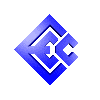
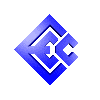
|
This course can be taught using one of two configurations:
Virtual Linux environment installed on Windows machines
Advantages:
The smallest impact on the typical classroom setup, assuming that most classrooms have Windows installed on Intel PCs.
Virtualized hardware means the elimination of any device driver conflicts, as can happen when an older Linux distribution is installed on brand-new equipment.
Simple to deploy: install the virtualization software, then distribute the same virtual image to all desktops.
Virtualized images can be provided ahead of time, practically eliminating classroom setup by on-site personnel.
Disadvantages:
Performance suffers from the virtualization layer. In a programming environment, the constant CPU and memory load of compiling and linking applications tends to exacerbate this aspect of virtualization.
Because virtualization does not allow access to the physical hardware, some devices may not work completely within the virtual session. Fortunately, the problem devices are not typically used in a classroom environment and are not required for this course (FireWire ports, multi-port serial interfaces, infrared ports on laptops, and memory card devices).
Native installation of Linux onto classroom equipment
This technique will provide much better performance, but has the disadvantages of installation (takes approximately 20 minutes for most Linux distributions, including re-partitioning the machine).
For this technique, it is imperative that site personnel perform a test installation of the Linux distribution to be used.
Our recommendation for this course is to use Method 1 (virtualization) if the classroom equipment meets the requirements, and Method 2 (native installation) if it does not.
If your classroom environment does not meet the below requirements, virtualization may still be an option. Please contact our sales office and provide your classroom equipment specifications. If a technical conference call with one of our setup specialists or instructor is required, we can schedule such a call.
Hardware requirements:
2.8 GHz or faster Core Duo processor (dual-core preferred)
Minimum of 2GB of RAM
10GB of read/write disk space in a Windows-accessible non-network partition
Graphics card and monitor capable of 1280x1024x16
Network connection to other classroom machines of 100Mbps or faster
One machine per student (with login ID)
One machine for the instructor (with login ID)
Overhead projection unit attached to the instructor's machine
Hardware requirements:
2.0 GHz or faster Pentium4 (dual-core preferred)
Minimum of 1.0GB of RAM
10GB of disk space
Graphics card and monitor capable of 1280x1024x16
Network connection to other classroom machines of 100Mbps or faster
One machine per student with Linux pre-installed (with a single username/password of student & student)
One machine for the instructor (identical configuration to student machines)
Overhead projection unit attached to the instructor's machine
This page contains product names which are trademarked and the lack of specific recognition does not constitute a challenge to said trademark status.